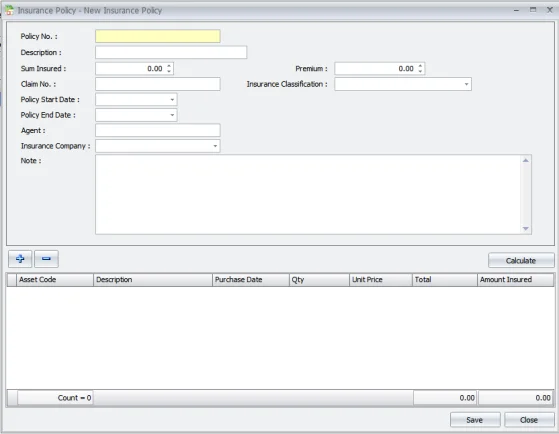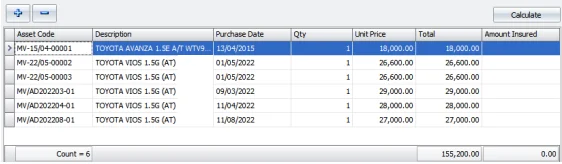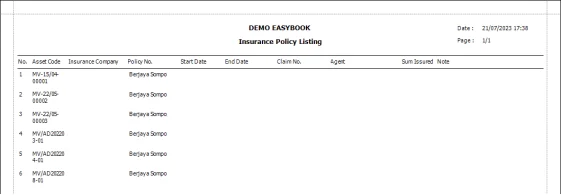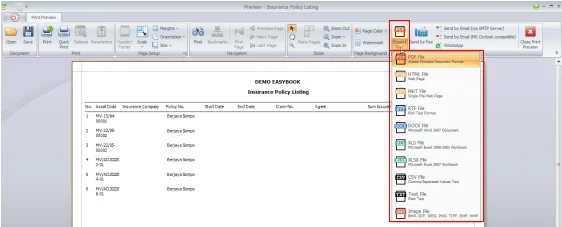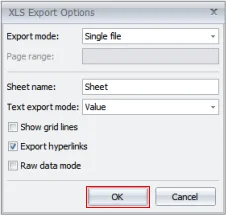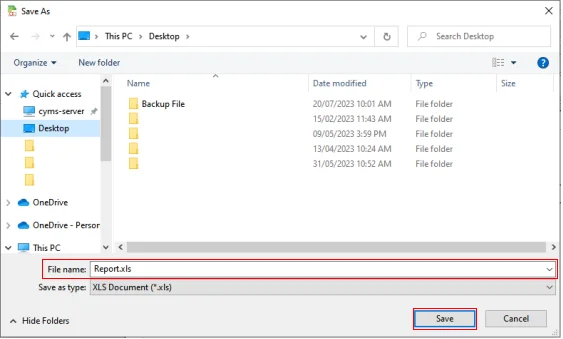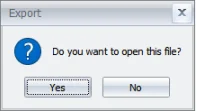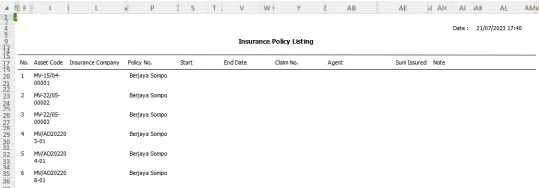Chapter 5 – Others Maintenance
Chapter 5.3 – Insurance Policy Maintenance
1. Click Asset Register > Insurance Policy Maintenance.
2. Click the ![]() .
.
3. System will auto calculate the insured amount for the assets.
The amount insured is calculated based on the following criteria:
- For 1st year, insured amount is 90% of the asset’s purchase price.
- For 2nd year, insured amount is 80% of the asset’s purchase price.
- For 3rd year, insured amount is 70% of the asset’s purchase price.
- For 4th year and above, insured amount is 60% of the asset’s purchase price.
4. You may click .
Print Insurance Policy Listing
To print the insurance policy listing, follow these steps:
1) Click Print Insurance Policy Listing.
2) Filter the asset code, policy start date, or end date that you wish to print.
3) Click Inquiry to preview the results.
4) Click Preview to show the listing result.
5) Printed result will be shown in the image below.
6) You can export to other document types, such as PDF.
7) Click OK to proceed.
8) Type the File Name and click Save.
9) Click Yes to open the document.
10) Result shown in image below.