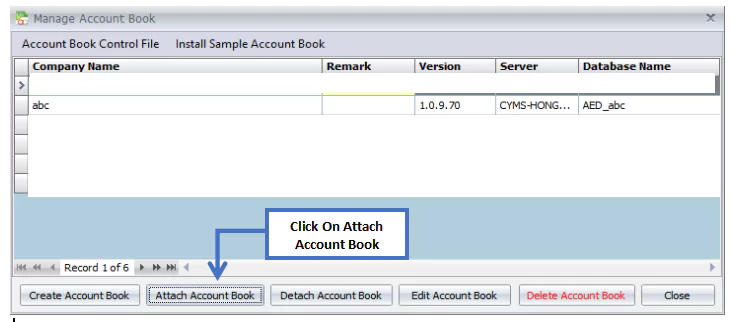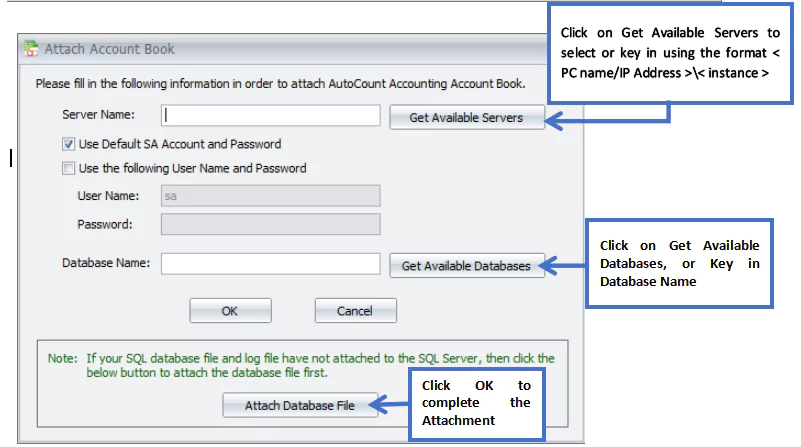Chapter 1 – Manage Account Book
Chapter 1.1 – Attach Account Book
Go to File > Manage Account Book.
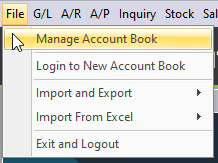
The image below is showing the Manage Account Book interface, the place to create, attach, detach, edit and delete an account book.
Each account book is a separate SQL database. If you are handling businesses for more than one company, you will need to create a new account book for each company.
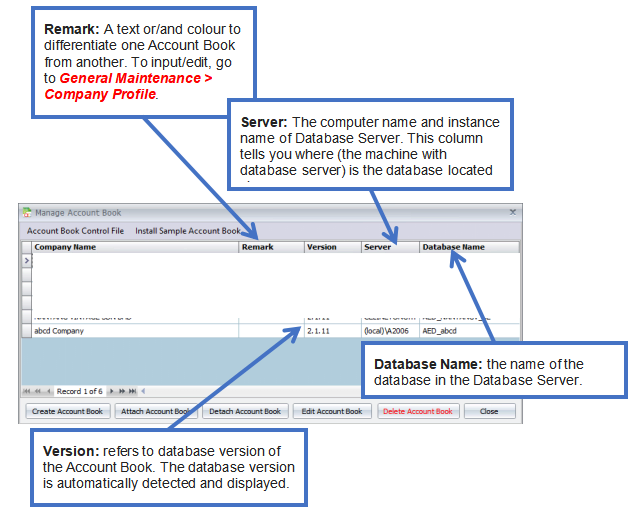
Attach Account Book: To link the AutoCount Accounting application on your computer to an Account Book (database) on a database (SQL server).
In a network environment, you can attach an account book from another network-accessible PC where it is kept, without needing to maintain the database on your computer.
An attached account book can be detached and reattached.