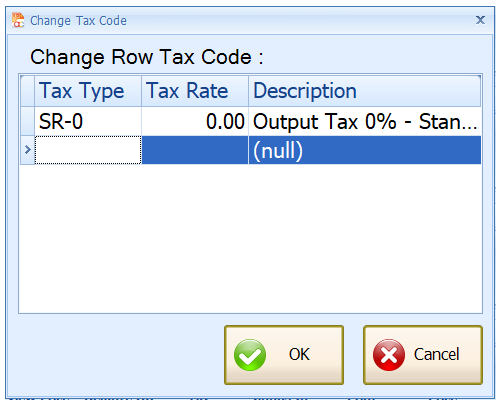Chapter 4 – Line Editing
Chapter 4.2 – POS Change Tax Code
1. This function needs the Use Tax option (either Use Item Tax Code or Default Tax Code) in Backend is enabled.
2. To enable the Use Tax function in backend, go to Point of Sale > Maintenance > POS Option Maintenance > Edit > Document Control > check on Use Goods & service Tax checkbox > select Default Tax Code > OK .
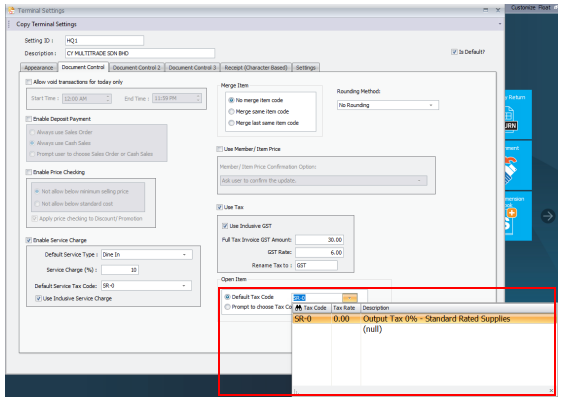
This function allow users to modify the Tax Code associated with the selected item.
More Function > Change Tax Code

Select the tax code and click OK to change.