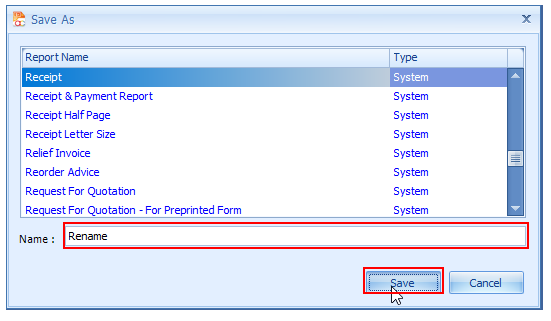Chapter 8 – Barcode
Chapter 8.3 – Barcode Design
a. The barcode design save in AutoCount Front End and Backend will not be the same.
b. AutoCount Front End will get Backend’s report through sync, but Backend won’t able to get Front End’s report through sync.
c. Thus, users create a report at AutoCount Front End better to have a different name report in order to not overwrite by Backend’s report
Users able to access the barcode design by going to More Function > Configuration.
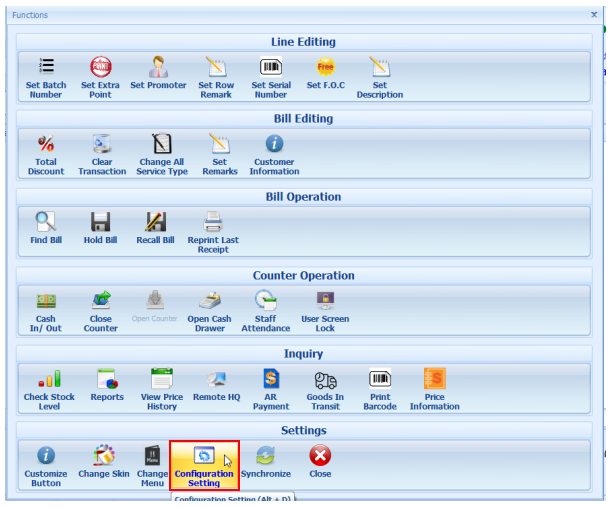
At Configuration Setting window, click Receipt tab.
At Receipt tab, click Design Print Barcode to access barcode design.
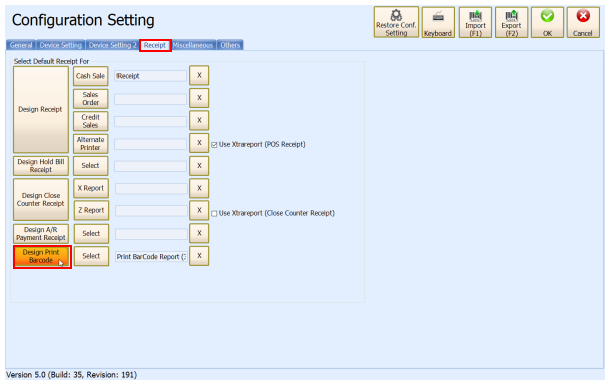
All the reports at the AutoCount Front End will show in the Design Report window.
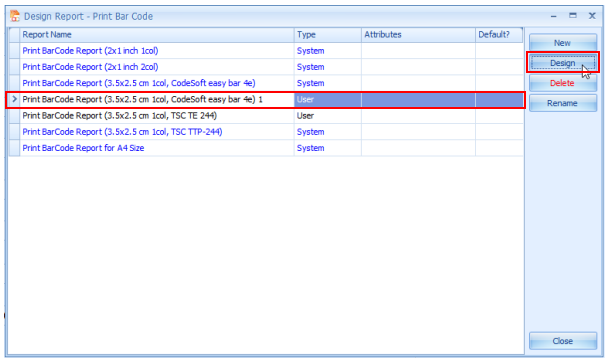
At AutoCount Report Designer window, users are able to design the layout of the barcode.
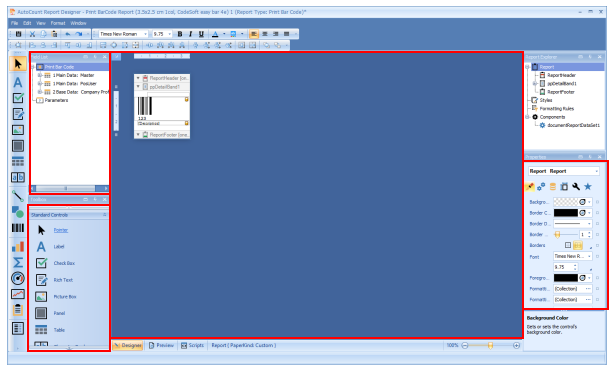
Click File > Save As to save the report design in a new report without overwrite the current report.
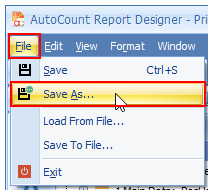
Key in the name and click Save.